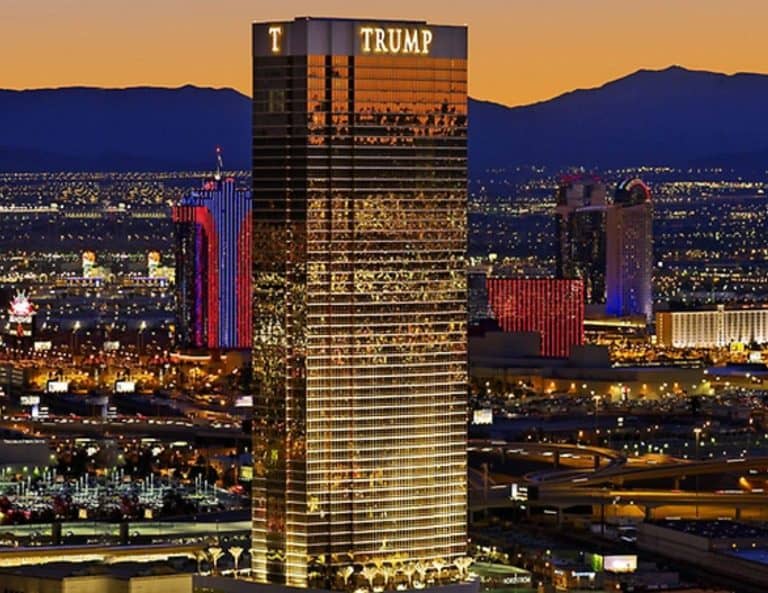If you’ve ever stayed in a hotel and tried to connect to the Wi-Fi, you’ve probably experienced the frustration of slow and unreliable internet speeds. Hotel Wi-Fi can often be notoriously bad, leaving guests feeling frustrated and disconnected. But why is this the case? In this article, we’ll explore the reasons behind the poor quality of hotel Wi-Fi and provide some insights into how hotels can improve their internet offerings.
If you’re short on time, here’s a quick answer to your question: Hotel Wi-Fi can be bad due to various factors such as outdated infrastructure, overcrowded networks, limited bandwidth, and poor router placement. Now, let’s delve deeper into each of these issues and understand how they contribute to the problem.
Outdated Infrastructure
One of the main reasons why hotel Wi-Fi is often so bad is due to outdated infrastructure. Many hotels have legacy systems that were installed years ago and have not been upgraded or replaced since then. These systems were designed to handle a much smaller number of devices and lower bandwidth requirements compared to today’s standards. As a result, when the hotel is filled with guests using multiple devices to stream videos, browse the internet, and make video calls, the outdated infrastructure simply cannot keep up with the demand.
Legacy Systems
Legacy systems refer to the outdated technology that hotels have in place for their Wi-Fi networks. These systems may include outdated routers, switches, and access points that are unable to handle the increasing number of devices and bandwidth requirements. This leads to slow and unreliable Wi-Fi connections for guests. Additionally, legacy systems often lack modern security features, making them more susceptible to cyber-attacks and unauthorized access.
Inadequate Network Equipment
Inadequate network equipment is another reason why hotel Wi-Fi can be so bad. Some hotels may have invested in upgrading their infrastructure, but they may have chosen low-quality or insufficient network equipment. This can include routers with limited range and capacity, access points that cannot handle high traffic volumes, or switches that are unable to effectively distribute the network load. As a result, guests experience weak signals, dropped connections, and slow internet speeds.
It’s important for hotels to invest in modern and reliable network equipment that can handle the increasing demands of today’s technology-dependent guests. By upgrading their infrastructure and investing in high-quality equipment, hotels can provide their guests with a better Wi-Fi experience.
For more information on hotel Wi-Fi and its challenges, you can visit Hotel Tech Report.
Overcrowded Networks
One of the main reasons why hotel Wi-Fi often performs poorly is due to overcrowded networks. This occurs when there are too many devices trying to connect to the same network at the same time.
High Number of Concurrent Users
Hotels are typically filled with guests who all want to connect their smartphones, tablets, laptops, and other devices to the Wi-Fi network. With the increasing prevalence of smart devices and the growing demand for internet connectivity, the number of concurrent users on hotel networks has skyrocketed. This influx of devices puts a strain on the network’s capacity, resulting in slower speeds and unreliable connections.
According to a study conducted by Hotel WiFi Test, the average number of concurrent users on hotel Wi-Fi networks is significantly higher than what the networks were designed to handle. This overload leads to decreased performance and frustrates guests who rely on a stable internet connection for work, entertainment, or communication purposes.
Inefficient Network Management
Another contributing factor to the poor performance of hotel Wi-Fi is inefficient network management. Hotel networks often rely on outdated or inadequate equipment, which can struggle to handle the demands of modern devices and applications.
Furthermore, network administrators may not have the necessary expertise or resources to optimize and manage the network effectively. They may overlook essential maintenance tasks, such as updating firmware or monitoring network traffic, which can result in degraded performance.
It is also worth noting that some hotels may prioritize cost-cutting measures over investing in robust and reliable network infrastructure. This can lead to slower speeds, limited bandwidth, and overall subpar Wi-Fi experience for guests.
To address these issues, hotels need to invest in robust networking equipment, employ knowledgeable network administrators, and implement effective network management practices. By doing so, hotels can provide their guests with a seamless and enjoyable Wi-Fi experience, ensuring satisfaction and repeat business.
Limited Bandwidth
One of the main reasons why hotel Wi-Fi can be so frustratingly slow is due to limited bandwidth. Bandwidth refers to the maximum rate at which data can be transmitted over a network. In hotels, the available bandwidth is often shared among numerous guests, leading to decreased speeds for everyone.
Shared Internet Service
Most hotels provide a shared internet service, where all guests connect to the same network. This means that if one guest is using a large amount of bandwidth, it can impact the internet speed for others. For example, if someone is streaming a high-definition movie or downloading large files, it can consume a significant portion of the available bandwidth, leaving little for other guests to use.
Hotel management tries their best to allocate sufficient bandwidth to each guest, but with the increasing demand for internet usage, it can be challenging to provide equal speeds to everyone.
Insufficient Bandwidth Allocation
In some cases, hotels may simply not allocate enough bandwidth to meet the needs of their guests. This can happen due to various reasons, such as budget constraints or outdated infrastructure. If a hotel fails to invest in a robust internet connection, the result is often slow and unreliable Wi-Fi for its guests.
It’s important to note that the amount of bandwidth required can vary depending on the number of guests and their internet usage habits. For instance, a hotel with a higher number of guests who frequently use streaming services will need more bandwidth compared to a smaller hotel with less demanding guests.
According to a study conducted by Speedtest.net, the average hotel internet speeds can range from 1 to 5 Mbps. This might be sufficient for basic web browsing and email, but it can be frustratingly slow for activities such as streaming videos or online gaming.
Poor Router Placement
One of the main reasons why hotel Wi-Fi can be so bad is due to poor router placement. The location of the Wi-Fi router plays a crucial role in determining the strength and range of the signal. Unfortunately, many hotels place their routers in less than ideal locations, leading to signal issues for guests.
Signal Interference
Signal interference is a common problem in hotels, especially in densely populated areas. With multiple devices competing for Wi-Fi signals, the quality of the connection can suffer. Additionally, other electronic devices such as microwaves and cordless phones can also interfere with the Wi-Fi signal, causing it to weaken or drop altogether.
To address signal interference, hotels should consider using dual-band routers that operate on both 2.4GHz and 5GHz frequencies. This allows for better signal distribution and reduced interference from other devices.
Inadequate Coverage
Another issue related to poor router placement is inadequate coverage. Hotels often have large buildings with multiple floors and numerous rooms, which can make it challenging for a single router to provide reliable Wi-Fi coverage throughout the entire property. As a result, guests may experience weak or no signal in certain areas of the hotel.
One solution to this problem is the use of Wi-Fi extenders or access points strategically placed throughout the hotel. These devices can help boost the signal and extend coverage to areas that were previously experiencing poor connectivity. Additionally, hotels should regularly assess their Wi-Fi infrastructure to ensure that it can handle the growing demand for bandwidth as more and more devices are connecting to the network.
For more information about improving Wi-Fi coverage and signal strength, you can visit howtogeek.com and lifewire.com.
Improving Hotel Wi-Fi
Hotel Wi-Fi has become an essential amenity for travelers, but unfortunately, it is often plagued by connectivity issues and slow speeds. However, there are several steps that hotels can take to improve their Wi-Fi and provide a better experience for their guests.
Upgrading Infrastructure
One of the first steps hotels can take to improve their Wi-Fi is by upgrading their infrastructure. This includes investing in newer and more powerful routers and access points that can handle a larger number of devices and provide better coverage throughout the hotel. By upgrading their hardware, hotels can ensure that their guests have a more reliable and faster connection.
Additionally, hotels should consider upgrading their internet service provider (ISP) to one that offers higher speeds and more bandwidth. This will help accommodate the increasing demand for data-intensive activities such as streaming videos and video conferencing.
According to a study conducted by Speedtest by Ookla, hotels that have upgraded their infrastructure have seen a significant improvement in Wi-Fi speeds, resulting in higher guest satisfaction ratings.
Implementing Bandwidth Management
Bandwidth management is another crucial aspect of improving hotel Wi-Fi. By implementing effective bandwidth management techniques, hotels can prioritize certain applications and devices to ensure a fair distribution of bandwidth among guests.
One way to achieve this is by using Quality of Service (QoS) settings on routers. QoS allows hotels to allocate more bandwidth to specific applications such as video streaming, while limiting the bandwidth for less data-intensive activities like web browsing. This ensures that guests can enjoy a seamless streaming experience without affecting the overall network performance for other guests.
Hotels can also consider implementing a tiered pricing system, where guests can choose different levels of bandwidth according to their needs. This allows guests who require higher speeds to have the option to pay for a faster connection, while still providing a reliable and adequate connection for all guests.
Optimizing Router Placement
The placement of routers and access points within a hotel also plays a significant role in Wi-Fi performance. Hotels should strategically position their routers to ensure maximum coverage and minimize signal interference.
For example, routers should be placed in central locations such as hallways or common areas rather than being confined to a single office or room. This helps to evenly distribute the Wi-Fi signal throughout the hotel and reduces the chances of dead zones or weak signal areas.
Furthermore, hotels should consider investing in mesh Wi-Fi systems, which utilize multiple access points to create a seamless Wi-Fi network. These systems can automatically optimize the Wi-Fi signal and provide coverage in hard-to-reach areas, such as corners or rooms further away from the router.
By implementing these strategies, hotels can significantly improve their Wi-Fi performance and provide a better experience for their guests. A reliable and fast Wi-Fi connection is becoming increasingly important for travelers, and hotels that prioritize this aspect of their service will undoubtedly stand out from the competition.
Conclusion
In conclusion, the poor quality of hotel Wi-Fi can be attributed to a combination of factors including outdated infrastructure, overcrowded networks, limited bandwidth, and poor router placement. However, there are steps that hotels can take to improve their Wi-Fi offerings. By investing in modern infrastructure, implementing efficient network management strategies, and optimizing router placement, hotels can provide their guests with a better internet experience.
Ultimately, a reliable and high-speed Wi-Fi connection has become a necessity for many travelers. Hotels that prioritize and invest in their Wi-Fi infrastructure can enhance guest satisfaction and differentiate themselves from their competitors. So the next time you check into a hotel, you can hopefully enjoy a seamless and fast Wi-Fi experience.